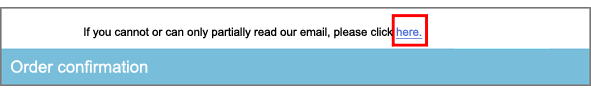You can include a browser link in HTML mailings. By clicking this link, the reader can open the email in their browser.
Example
Display in the email:
Syntax that must be integrated in the HTML mailing:
<#if view.isMailClient()>If you cannot or can only partially read our email, please click<a href="${url.browserView()}"target="_blank">here.</a></#if> <#if view.isBrowser()></#if>Explanations
The syntax contains the following components:
|
Component |
Description |
|---|---|
|
|
Calling of the email view in an email program (for example, Outlook, Thunderbird or a Web email program such as Gmail or Outlook.com) After this statement, enter the text that is to be displayed in the email program. |
|
|
Calling of the email view in the browser ‘outside’ a Web email program After this statement, you can enter text that is to be displayed in the browser. Usually text is not used in the browser view. |
|
|
Generates the link to the browser view This variable must be enclosed by an a href statement. The link text needs to be entered between the first closing angle bracket of the href statement and the opening angle bracket in front of the a tag. |
|
|
Starts the browser view in a new tab or window. |
To be able to display different texts for the email program view and the browser view, the corresponding components must be enclosed by if statements.
Insert link into HTML mailing
Enter the syntax for the link to the browser view directly in the HTML editor.