Mailings can always be edited, irrespective of their status.
The editing of mailings that have the In use or Formerly used status must be enabled in a separate step.
Below are detailed instructions on how to edit mailings that have the In use status, that is to say, the mailing is currently integrated in a workflow.
Step by step
- In the selection bar, click the event for which you would like to edit a mailing integrated in a workflow.
- Switch to the Mailings tab.
All mailings that have already been created for this event are displayed in the details section.
- Click
 (Edit mailing) for the relevant mailing.
(Edit mailing) for the relevant mailing.You will be directed to the Preview workflow step.
A message is displayed at the bottom of the page, informing you that the mailing is used in a workflow and is protected against editing.
- Click
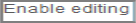 .
.The message informs you that the mailing can now be edited.
- Click Editing.
You will be directed to the mailing editor.
- Edit the mailing.
- Click Save.
A confirmation dialog box appears.
- Click Save now.
- You return to the Workflow tab.
- You have now edited a mailing that is integrated in a workflow.

