DKIM signing is an advanced sender authentication method and, like SPF, is used to ensure the authenticity of email senders. The use of DKIM is intended to ensure that the content of a sent email is not tampered with on the way to the recipient. The DKIM signature can be found in the email header. The underlying authentication method is based on asymmetric encryption via public/private key. When DKIM signing is used, the receiving mail servers consider the sender to be a serious sender, which means that you avoid unwanted spam classifications.
In short, a correct DKIM signature proves three things:
-
The content of an email was not tampered with on the way to the recipient.
-
The header of the email was not tampered with on the way to the recipient.
-
The sender is the owner of the domain or was authorised to sign the email with DKIM.
When Inxmail Commerce is used, the physical mailing dispatch takes place via the Inxmail mail server. The Inxmail sender domains are therefore used by default. These are inxserver.com and inxserver.de. These sender domains appear in a number of email clients, such as Outlook, Hotmail or Gmail.
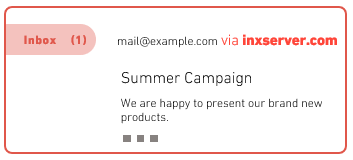
Each email, which is sent via the Inxmail sending servers, is signed with DKIM. By default, signing takes place for the Inxmail sender domains inxserver.com and inxserver.de. Some receiving email servers interpret it as negative when DKIM signing takes place for a domain that differs from the actual sender domain. You can improve the deliverability of your mailings by ensuring that DKIM signing takes place for your own sender domain instead of the Inxmail sender domain. For this purpose, you must store Domain Name System (DNS) entries with your Internet Service Provider (ISP).
The Sending domains
Your mailings continue to be sent via the Inxmail sending servers.
Note: The SPF, DKIM and DMARC procedures complement each other. Only in combination can they achieve optimum deliverability of your emails.

