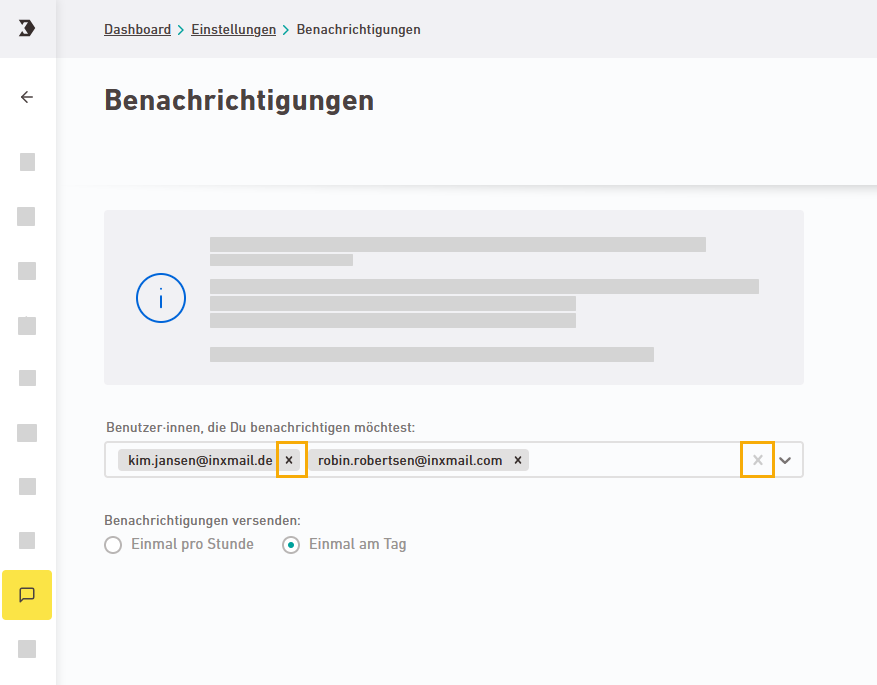Go to the Notifications navigation item to specify which users you want to inform in the event of an error. Notifications will be sent for errors in the event configuration and for dispatch errors.
Step by step
-
Go to the
Notifications navigation item in the settings.
- Select all users from the drop-down list that you want to notify about errors in event configuration or dispatch.
-
Delete users one-by-one by clicking the
 symbol directly next to their email address. Or you can click
symbol directly next to their email address. Or you can click  at the end of the field in order to delete all email addresses.
at the end of the field in order to delete all email addresses. -
Specify how often you want to send the notifications:
-
Once an hour
-
Once a day
-
- Click .
- You have specified which users you want to inform in the event of an error.