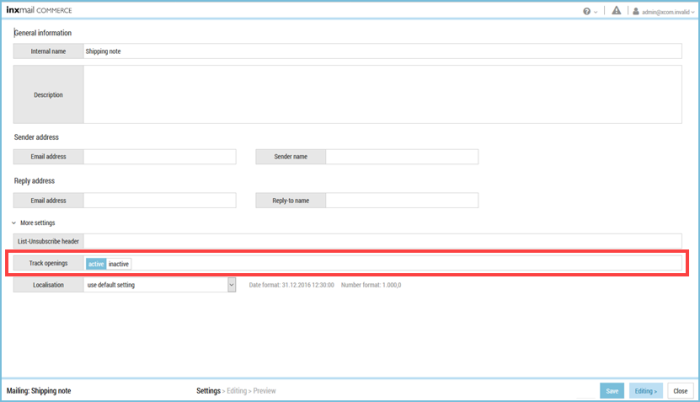Tracking opening of mailings
Apple Mail Privacy Protection: If your recipients have Apple Mail Privacy Protection enabled, the email client will automatically download all the images contained in your mailing (including tracking pixels) after they receive it. Since openings in email marketing can only be recorded indirectly through the mailing images being downloaded, manual openings cannot be recorded if they are opened at a later date.
Mail Builder
In the Mail Builder, you activate tracking for the opening of a mailing in the settings of the respective mailing.
Step by step
To activate tracking for the opening of a mailing, proceed as follows:
- Open the mailing in the Mail Builder.
- Go to the Settings workflow step.
- Under More settings, set the Track openings option button to active.
Name
Description
Track openings
Use this option to specify whether Inxmail Commerce should track the recipient’s opening of the sent (transactional) email. In the standard settings, this option is active.
The opening of an email is tracked by automatically inserting a tracking pixel in the email. Inxmail Commerce determines that the email has been opened as a result of the tracking pixel or images linked in the email being loaded in the recipient’s email program.
To ensure that the opening can be tracked, the recipient should therefore not have suppressed the display of images in their email program.
- Click Save.
- You have activated tracking for the opening of a mailing.
HTML editor
To be able to track the openings of a mailing in the HTML editor, you must insert a tracking pixel or at least an image into the mailing, and add tracking parameters.
Detailed information can be found in the section Manually setting up tracking.