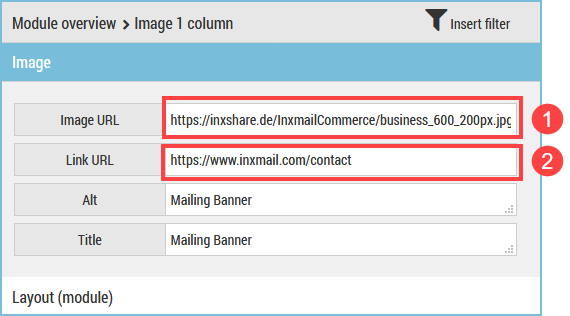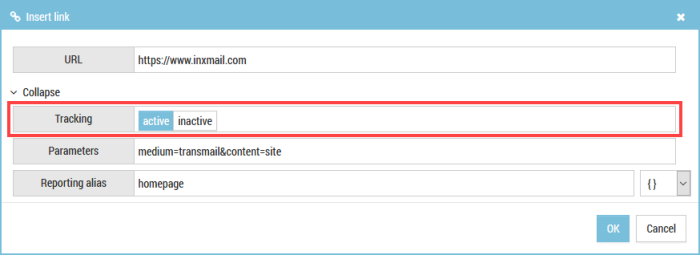Mail Builder
In the Mail Builder, you activate the tracking of image links (links coupled with images) in the settings for the link URL.
Step by step
To activate tracking for an image link (link coupled with an image), proceed as follows:
- Open the mailing in the Mail Builder.
- Click in the Link URL entry field (2).
- The Insert link dialog box is displayed.
- Under More settings, set the Tracking option button to active.
- You have activated tracking for an image link.
HTML editor
To be able to track image links in the HTML editor, you must add tracking parameters to them.
Detailed information can be found in the section Manually setting up tracking.